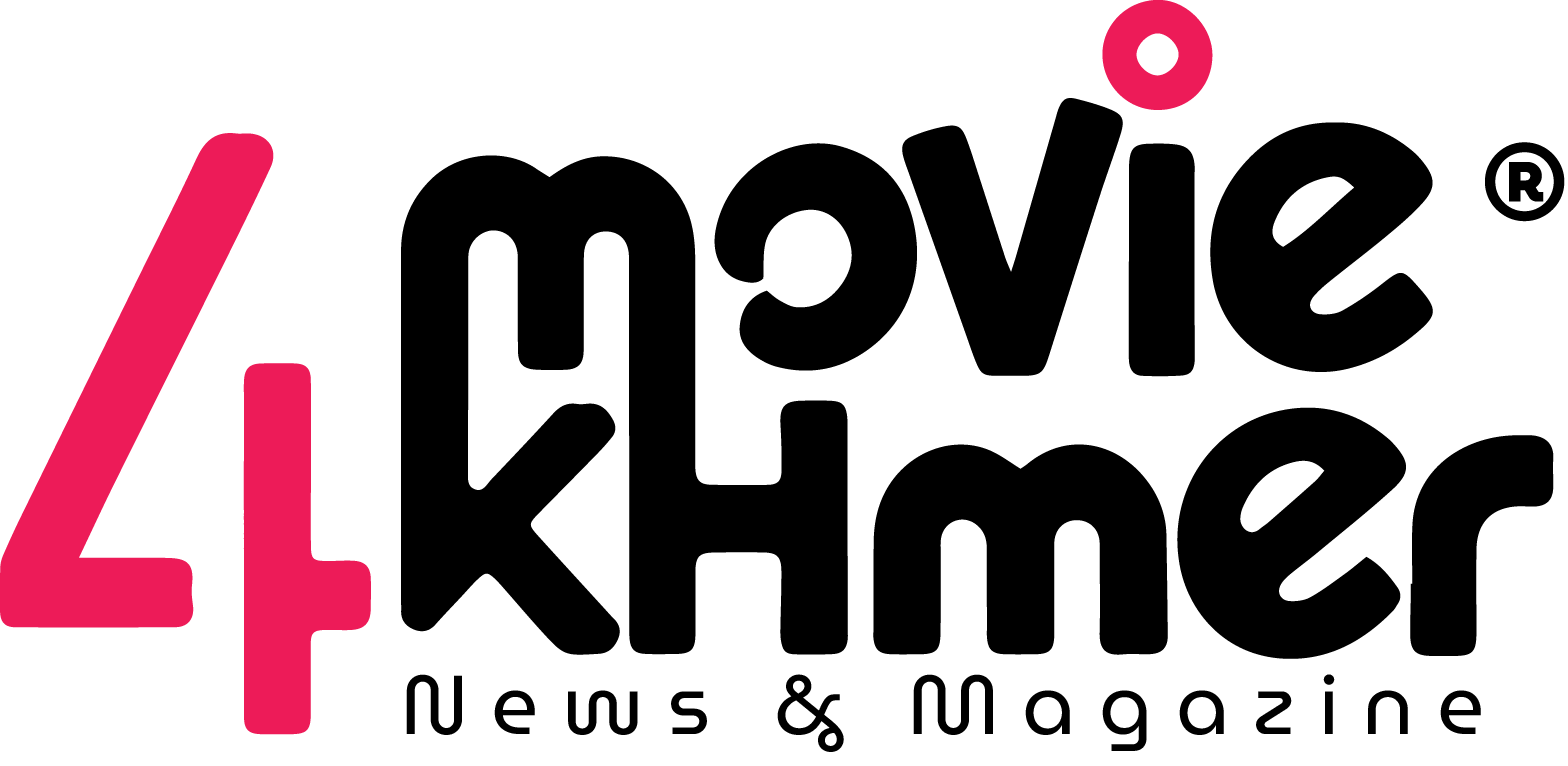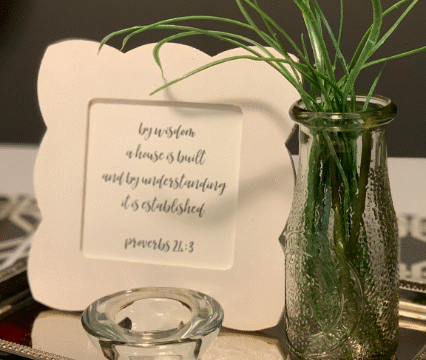In today’s fast-paced world, digital organization is essential. Whether you’re a student, professional, or someone who wants to simplify life, maintaining a tidy digital space can improve focus, productivity, and peace of mind. Here are effective ways to stay organized digitally.
- Clean Up Your Desktop and Downloads
A cluttered desktop or downloads folder can slow you down. Set aside time to remove unused shortcuts, delete or archive old files, and organize documents into folders. Keep your desktop minimal for a cleaner look. - Create a Consistent Folder System
A clear folder structure makes it easier to find files quickly. Organize folders by category such as Work, Personal, or School. Use clear, consistent names and avoid vague labels. - Use Cloud Storage
Cloud services like Google Drive or OneDrive let you access files anywhere. Organize cloud folders similarly to your local drive, name files clearly, and archive older content. Avoid uploading duplicate files and take advantage of features like file color tags or priority labels. - Organize Your Email Inbox
Reduce inbox overload by unsubscribing from unnecessary emails, setting filters, and creating folders or labels. Archive emails you no longer need immediate access to, and schedule weekly inbox cleanups. - Use Digital To-Do Lists
Task management apps like Todoist or Microsoft To Do can help keep you on track. Create task lists, set deadlines and reminders, and organize tasks by priority or project. Choose one tool and use it consistently. - Manage Digital Notes
Keep all notes in one app such as Evernote, Google Keep, or OneNote. Organize notes by category or tag, and make them searchable. Sync your notes across all devices for easy access. - Tidy Up Your Browser
Too many open tabs or unorganized bookmarks can slow you down. Close unused tabs, use browser extensions to manage tabs, and organize bookmarks into folders. Periodically review and delete outdated links. - Back Up Your Files
Protect your digital life by scheduling regular backups. Use external hard drives or cloud backup services to save copies of important files. Regular backups prevent loss from accidents or device failure. - Review and Refresh Monthly
Digital organization requires regular maintenance. At the end of each month, delete unnecessary files, update folders, check cloud storage limits, and refresh your to-do lists.
Final Thoughts
Staying digitally organized can reduce stress and improve efficiency. Start with one or two areas and build habits over time. A well-organized digital environment supports a clearer mind and a more productive day.