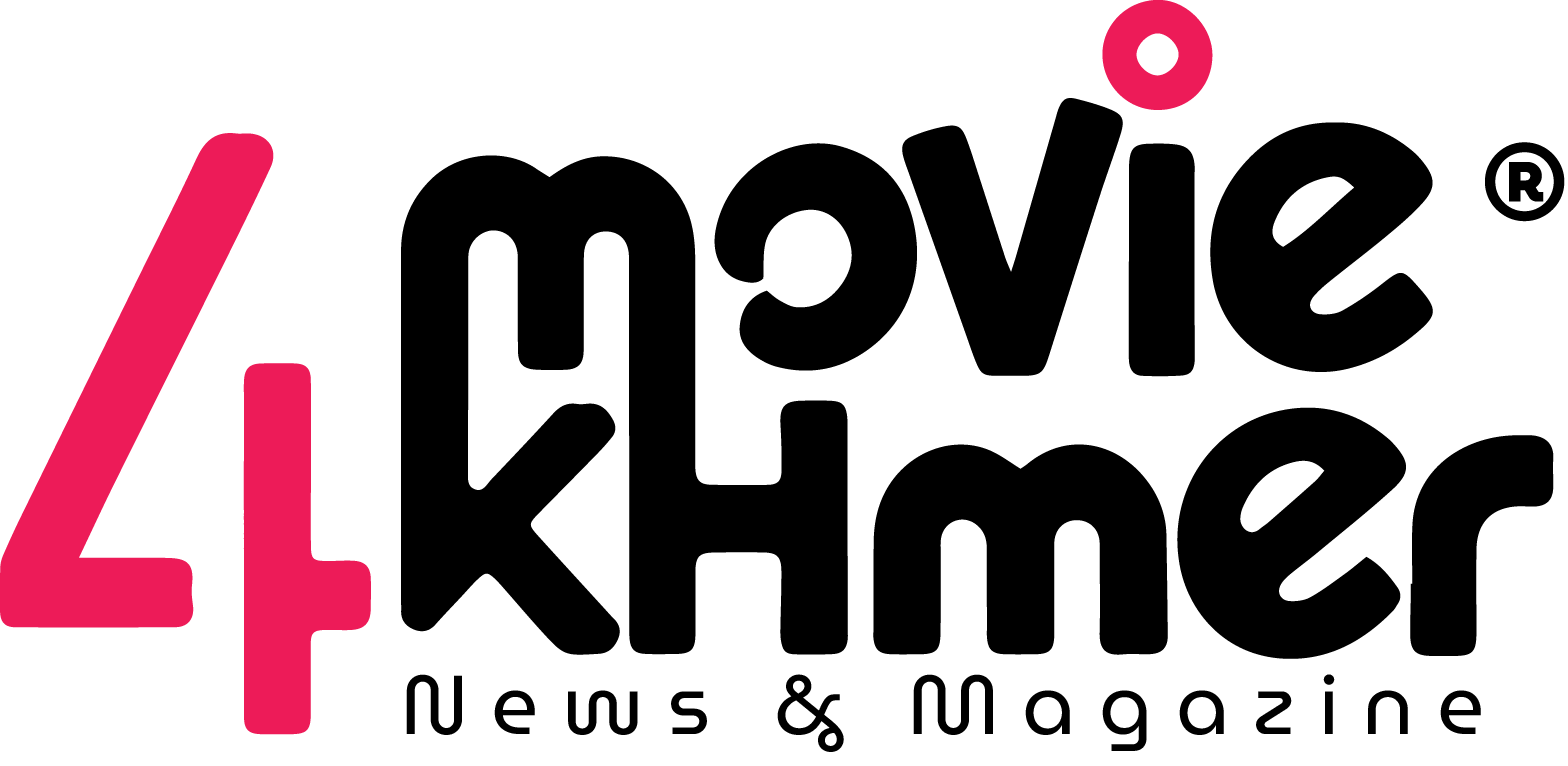Virtual field trips are a fantastic way for students and lifelong learners to explore new places without leaving home. Whether you’re visiting a museum, zoo, historic site, or even outer space—these online adventures can spark curiosity and make learning fun.
Here’s a helpful guide on how to do virtual field trips successfully.
1. Choose a Theme or Topic
Start by selecting a subject you’re interested in. This could be:
-
Science & Nature: Visit aquariums, wildlife cams, or national parks.
-
History & Culture: Explore historical landmarks or world heritage sites.
-
Art & Creativity: Tour famous museums and galleries virtually.
-
Technology & Space: Explore NASA’s virtual tours or tech labs.
Having a theme helps you stay focused and find meaningful content.
2. Find Reliable Virtual Tour Providers
Look for trusted websites that offer educational and interactive experiences. Some popular options include:
-
Google Arts & Culture Virtual tours of world-class museums and landmarks.
-
Smithsonian National Museum of Natural History Explore exhibits from your browser.
-
San Diego Zoo Live Cams Watch animals in real time.
-
The Louvre Take a self-guided online tour of one of the world’s most famous art museums.
-
NASA Virtual Tours Go behind the scenes of space missions.
Always choose safe and reputable websites to ensure a positive experience.
3. Prepare Before You Explore
To get the most out of your virtual trip, do a little prep:
-
Read a brief summary of the place or topic.
-
Jot down a few questions you hope to answer.
-
Check if the tour has sound or video so you can wear headphones if needed.
4. Use Interactive Tools
Some virtual field trips come with features like:
-
360° images or virtual reality options
-
Maps and guided audio tours
-
Activities, quizzes, or discussion prompts
Engage with these tools to make your experience more immersive and memorable.
5. Take Notes and Reflect
After the tour:
-
Write down your favorite part.
-
Share what you learned with a friend or classmate.
-
Consider creating a digital scrapbook or journal entry about your trip.
This helps reinforce learning and makes it more personal.
6. Explore With Others
Virtual field trips can be even more fun with a group! Join a class session, video call with family, or invite study partners to explore together and discuss what you saw.
7. Keep It Safe and Age-Appropriate
Stick to recommended sites and age-friendly content. Teachers, parents, or group leaders can help guide younger learners to appropriate experiences.
Final Thoughts
Virtual field trips are a great way to travel the world and learn right from your computer or tablet. With a little planning and curiosity, you can explore exciting places, discover new ideas, and make learning adventures come alive anytime, anywhere.