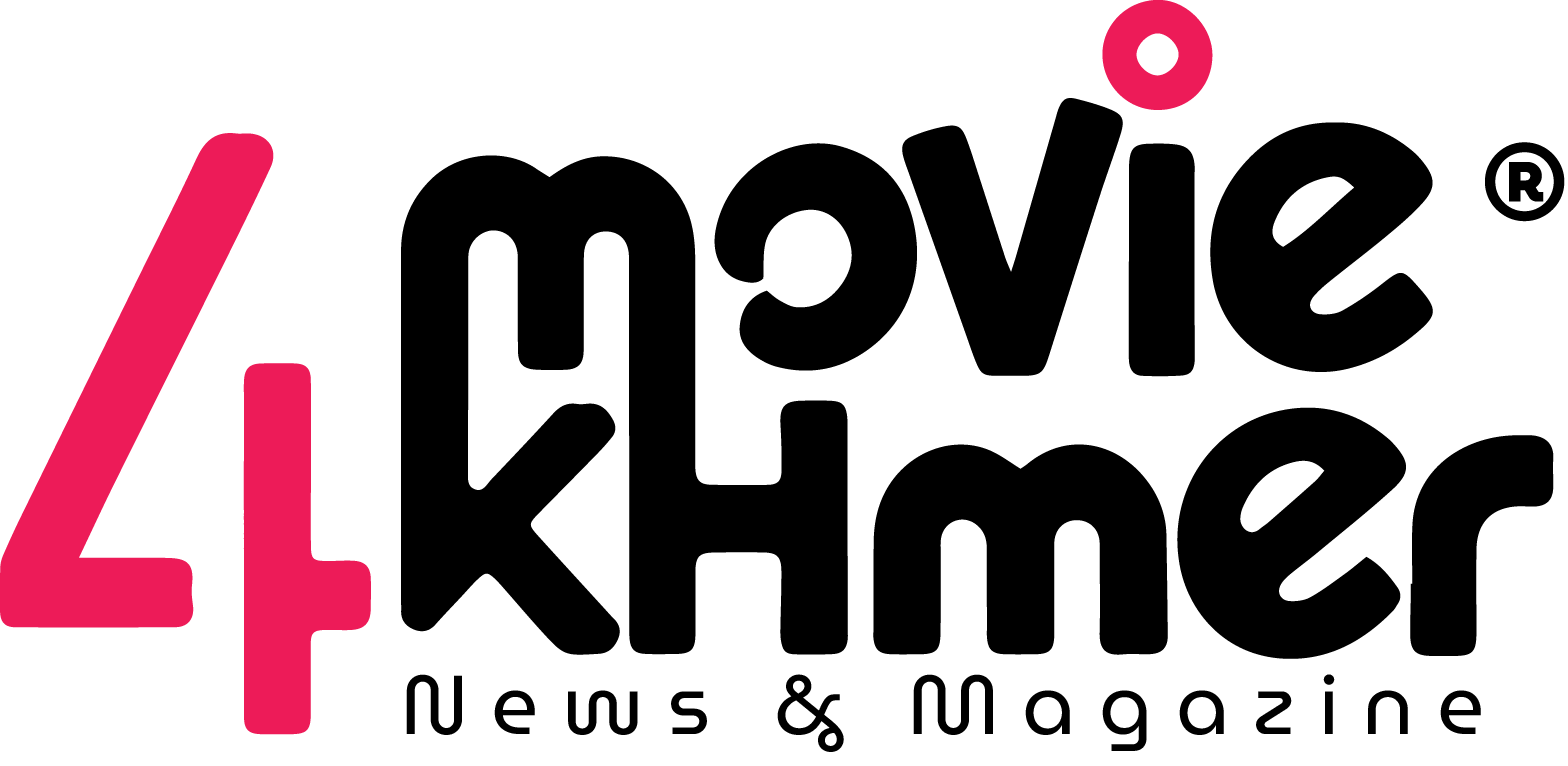Virtual study sessions are a great way to stay motivated, collaborate with others, and make learning more engaging. Whether you’re in an online course or just looking for a productive way to review, hosting a virtual study group can be both effective and fun. Here’s a step-by-step guide to help you get started.
1. Choose the Right Platform
Select a reliable platform that everyone in your study group can access. Popular options include:
-
Zoom Offers breakout rooms and screen sharing
-
Google Meet Easy to use with a Google account
-
Microsoft Teams Great for school or organizational settings
-
Discord Offers voice, video, and text chat
Make sure to choose a platform that supports video, chat, and file sharing for a more interactive experience.
2. Set a Clear Goal for Each Session
Before the session, decide what you’ll cover. Will it be a quiz review, essay brainstorming, or textbook reading? Share the agenda ahead of time so everyone can prepare. This keeps the session focused and ensures that time is used wisely.
3. Invite the Right Number of People
Keep the group size manageable usually 3 to 6 participants works best. Too many people can make it hard for everyone to participate. If you have a larger group, consider breaking into smaller sessions based on subjects or tasks.
4. Share Resources Ahead of Time
Send out study materials before the session starts. This might include:
-
Reading assignments
-
Practice questions
-
Notes or slides
-
Links to helpful videos or websites
Giving everyone access ahead of time keeps the session flowing smoothly.
5. Set Ground Rules
To make the session productive, agree on a few ground rules:
-
Mute your mic when not speaking
-
Stay on topic
-
Respect everyone’s time
-
Avoid multitasking during the session
These simple rules help create a focused and respectful learning space.
6. Use Study Tools During the Session
Take advantage of online tools to boost collaboration:
-
Google Docs Co-edit notes in real time
-
Jamboard Brainstorm or draw concepts
-
Quizlet Create and share flashcards
-
Timer apps Keep track of study vs. break time
These tools can make the session more interactive and enjoyable.
7. Rotate Leadership
Encourage different group members to lead sessions. This builds confidence and lets everyone contribute in a meaningful way. The leader can guide discussions, share their screen, or explain difficult concepts.
8. Take Short Breaks
Use the Pomodoro Technique study for 25 minutes, then take a 5-minute break. After a few rounds, take a longer break. Breaks help maintain focus and reduce screen fatigue.
9. Follow Up After the Session
Wrap up each session with a quick summary or list of key takeaways. You can also assign light tasks like reviewing notes or prepping for the next session. Staying organized will help keep the momentum going.
10. Keep It Encouraging and Friendly
A positive and supportive atmosphere can make studying less stressful. Celebrate small wins, help each other out, and have fun along the way. A friendly vibe keeps everyone coming back.
Final Tip: Hosting virtual study sessions isn’t just about academics it’s also about building community. When learners support each other, everyone benefits. Stay consistent, stay connected, and watch your motivation grow!