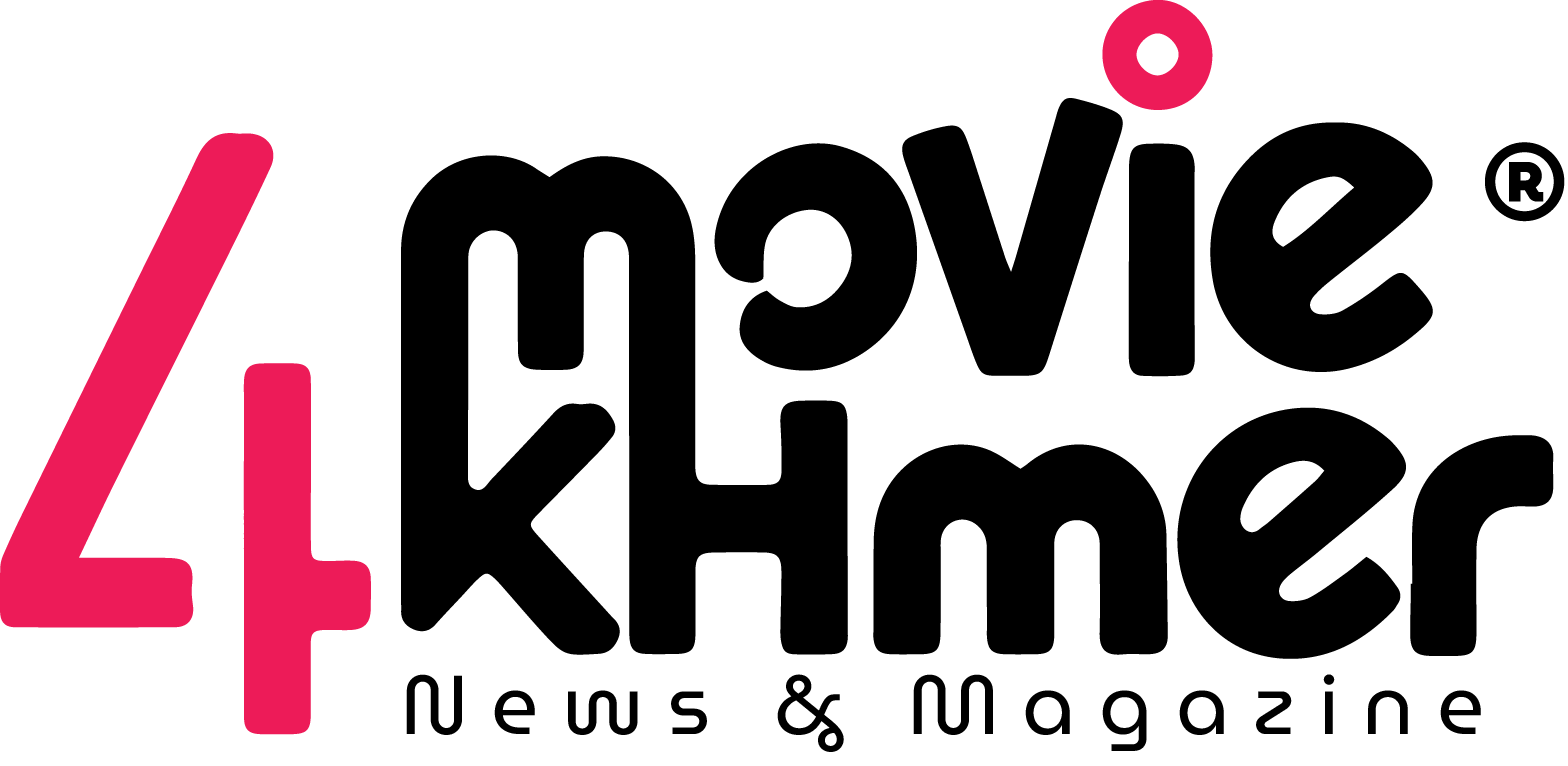Virtual learning platforms have become an essential part of modern education, offering flexibility and access to resources from anywhere. While these tools open up exciting opportunities, it’s also important to know how to stay safe while using them. Here are some friendly, practical tips to help you protect your privacy and enjoy a positive online learning experience.
1. Create Strong Passwords
A strong password is your first line of defense. Use a combination of letters, numbers, and special characters. Avoid using personal information like your name or birthdate. Consider using a password manager to help keep track of your login details.
2. Use Official and Trusted Platforms
Stick to well-known and reputable learning platforms like Google Classroom, Zoom, Microsoft Teams, Canvas, or Moodle. These services are more likely to have up-to-date security features that protect your data.
3. Keep Your Software Updated
Make sure your device’s operating system, browser, and any learning apps you use are regularly updated. Updates often include important security fixes that help keep your information safe.
4. Be Cautious With Personal Information
Never share sensitive personal details—such as your home address, phone number, or financial information—on virtual learning platforms unless it’s required by a trusted source. If you’re unsure, ask a teacher or guardian first.
5. Know Who You’re Interacting With
Only communicate with teachers, classmates, or official support staff. If someone you don’t know contacts you through a learning platform, avoid sharing information and report it to a teacher or platform administrator.
6. Enable Privacy Settings
Explore the privacy settings on the platforms you use. You can usually control who can see your profile, join your meetings, or message you. Adjust these settings to protect your privacy and limit access to only those you trust.
7. Avoid Clicking Unknown Links
Be careful when clicking on links shared in chat or email. Only open links from people you know or trust. Malicious links can lead to harmful websites or trick you into revealing personal information.
8. Report Inappropriate Behavior
If you ever feel uncomfortable or notice someone behaving inappropriately on a learning platform, report it immediately. Most platforms have built-in tools for reporting content or users, and teachers or school administrators can take action.
9. Log Out When You’re Done
Always log out of your virtual classroom or account when you’re finished, especially on shared devices. This simple step can help prevent unauthorized access to your information.
10. Talk to a Trusted Adult
If anything online makes you feel uncertain or unsafe, talk to a parent, teacher, or another trusted adult. They can help guide you and ensure you stay protected.
Final Thoughts
Staying safe on virtual learning platforms doesn’t have to be complicated. By following a few easy steps and being aware of your online environment, you can focus on learning and growing with confidence. Safety and education go hand in hand—and with the right habits, you’ll be prepared for both.