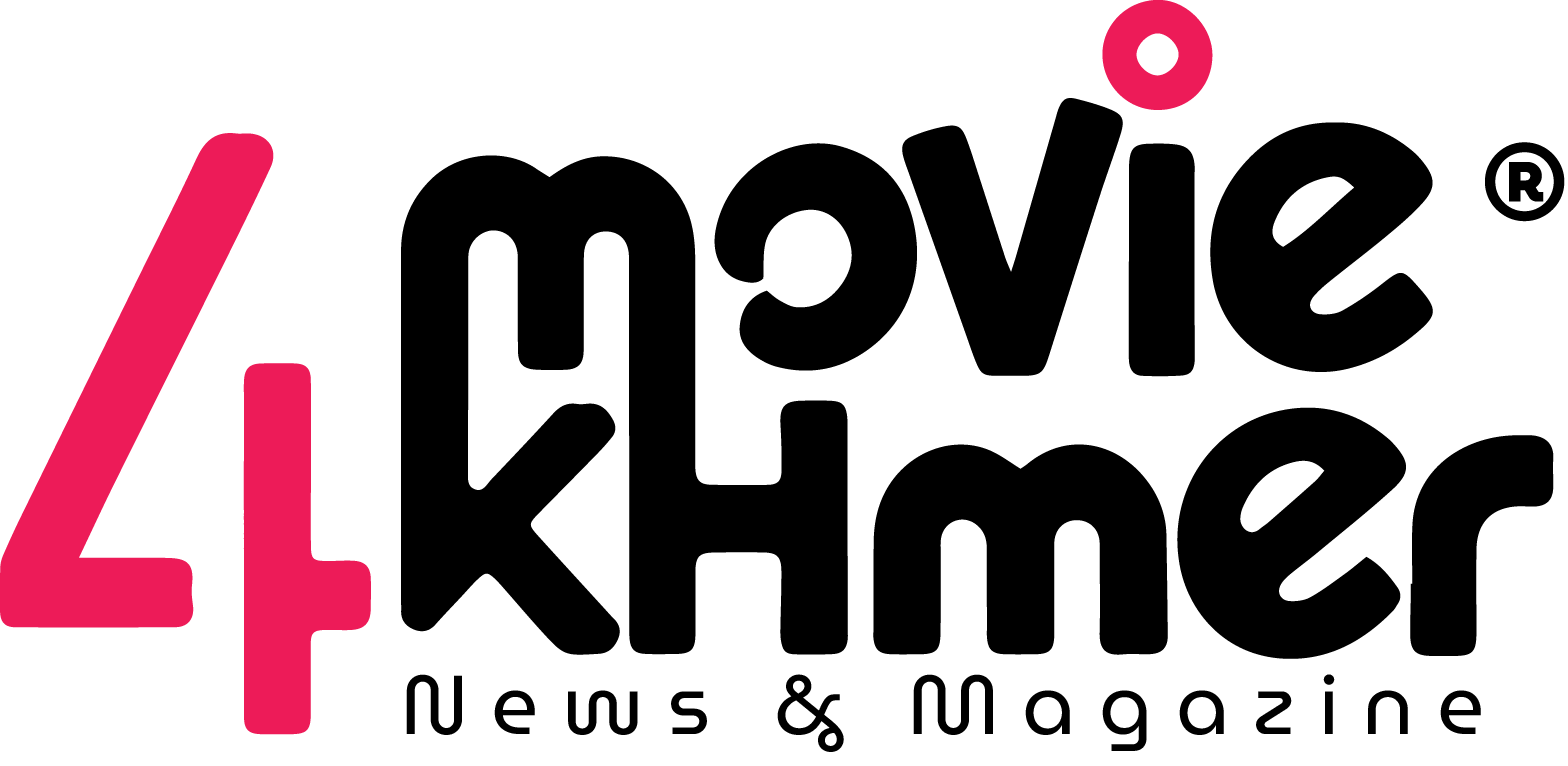In today’s world of online learning, PDFs are a common way to share study materials, assignments, and notes. Being able to annotate PDFs can make your learning more interactive, organized, and effective. Whether you want to highlight important points, add notes, or underline key ideas, annotating PDFs helps you engage actively with your study materials.
Here’s a simple guide to help you annotate PDFs easily and boost your online learning experience.
1. Choose the Right PDF Annotation Tool
There are many tools available that let you annotate PDFs some are free and some require a subscription. Popular options include Adobe Acrobat Reader, Foxit Reader, Microsoft Edge, and online tools like Kami or PDFescape. Choose one that fits your needs and is easy to use.
2. Open Your PDF Document
Start by opening your PDF file in the annotation tool. Most apps allow you to open PDFs from your computer or cloud storage like Google Drive or OneDrive.
3. Use Highlighting to Mark Important Text
Highlighting helps you quickly spot important sections. Simply select the text and use the highlight feature. Many tools offer different colors so you can categorize your highlights by topic or priority.
4. Add Sticky Notes for Extra Comments
If you want to add thoughts or questions without changing the text, use the sticky notes or comment feature. These pop-up notes can be placed anywhere on the page and are great for reminders or explanations.
5. Underline or Strike Through Text
Underlining can emphasize key points, while striking through helps mark content that’s no longer relevant. These features keep your study materials clear and organized.
6. Draw Shapes or Use Freehand Tools
Some tools offer drawing features that allow you to circle, box, or freehand draw on your PDFs. This is useful for diagrams, charts, or personal reminders.
7. Save and Share Your Annotated PDFs
After making your annotations, save the document. Most apps let you save the file with your notes included so you can revisit it anytime or share it with classmates or teachers.
8. Practice Good Annotation Habits
-
Keep your annotations clear and concise.
-
Use consistent colors for highlighting.
-
Avoid cluttering pages with too many notes.
-
Review your annotations regularly to reinforce learning.
Why Annotate PDFs?
Annotating PDFs helps you focus on key information, retain knowledge better, and prepare for exams or assignments. It also turns passive reading into active learning.