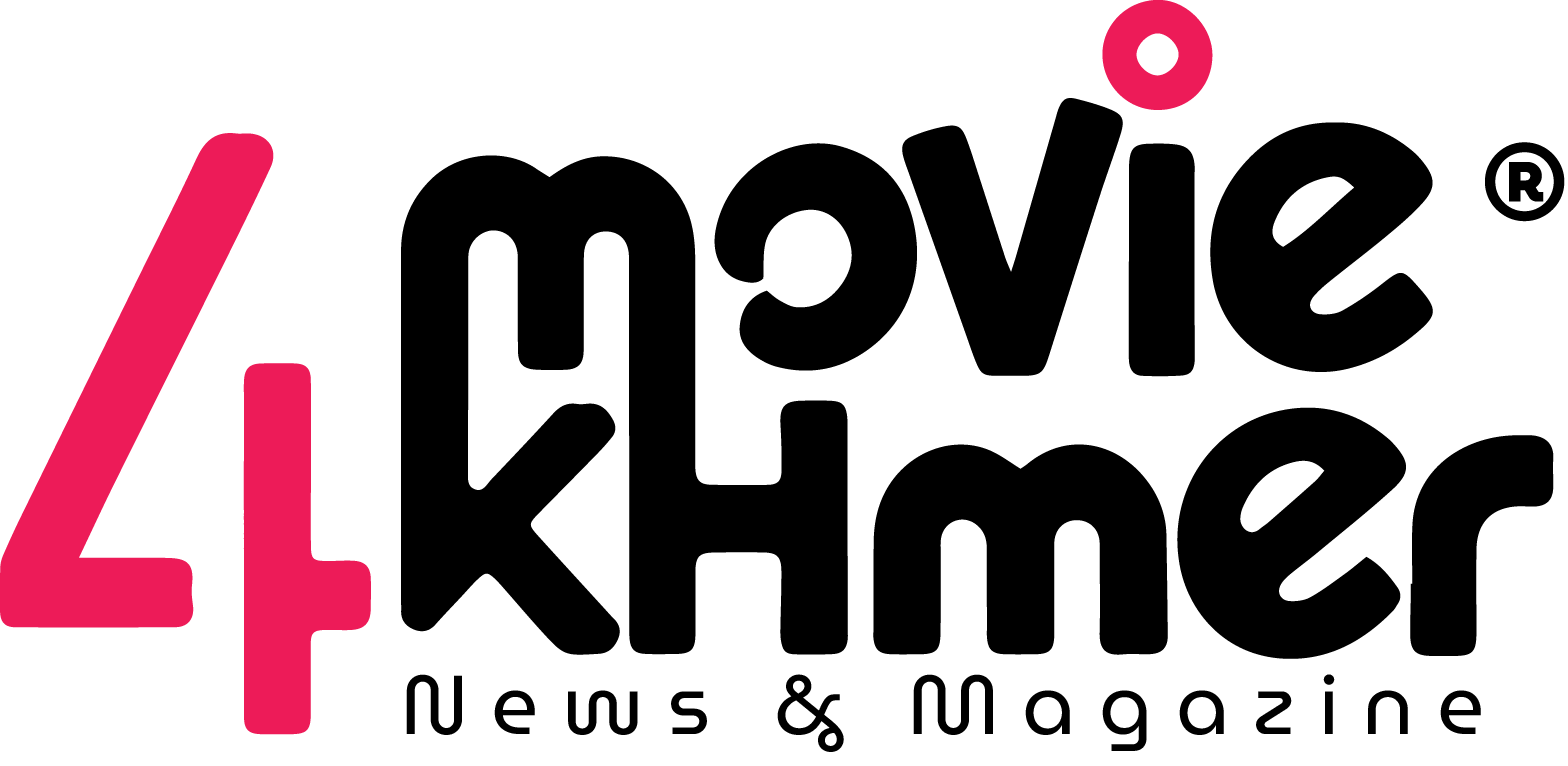Hosting online brainstorming sessions is a great way to bring people together to share creative ideas—no matter where they are. Whether you’re working on a group project, planning an event, or developing a business idea, a good virtual brainstorming session can lead to powerful results. Here’s how to make yours fun, effective, and productive.
1. Choose the Right Platform
Start by picking a reliable platform that supports video conferencing and interactive tools. Popular options include:
-
Zoom (for breakout rooms and whiteboards)
-
Google Meet (easy to use with Google tools)
-
Microsoft Teams (great for team collaboration)
Bonus Tip: Try tools like Miro, MURAL, or Jamboard for interactive whiteboarding.
2. Set a Clear Goal
Before the session starts, let everyone know the purpose. Are you trying to solve a problem, generate marketing ideas, or come up with a new product feature? When participants understand the goal, their ideas will be more focused and useful.
3. Create a Comfortable Environment
Encourage open sharing by creating a relaxed and respectful space. Remind everyone that there are no “bad” ideas in brainstorming just starting points for creativity. A few ways to make the environment welcoming:
-
Start with icebreaker questions
-
Use light-hearted visuals or music during setup
-
Invite everyone to contribute, even quietly in the chat box
4. Use Simple Brainstorming Methods
You don’t need to reinvent the wheel. These tried-and-true brainstorming methods work well online:
-
Mind Mapping: Use digital whiteboards to map ideas visually.
-
Round-Robin: Go around the virtual room and let each person share one idea.
-
Sticky Notes: Use tools like Miro or Google Jamboard where everyone can add digital sticky notes at the same time.
5. Set a Time Limit
Keep sessions between 30 to 60 minutes to stay productive. Break it into sections like:
-
10 minutes: Introduction and rules
-
20 minutes: Idea sharing
-
20 minutes: Group discussion or idea voting
-
10 minutes: Summary and next steps
6. Capture and Organize Ideas
Assign someone to take notes or record the session (with permission). Group similar ideas together and highlight the ones with the most potential. Tools like Google Docs, Notion, or Trello help organize follow-ups.
7. End with Clear Next Steps
Wrap up by summarizing what was discussed and assigning action items. Be sure to thank everyone for their participation and creativity it keeps the energy high for future sessions!
Final Thought
Online brainstorming doesn’t have to feel distant or dull. With the right tools and a little planning, it can be a fun and engaging way to unlock fresh ideas together.