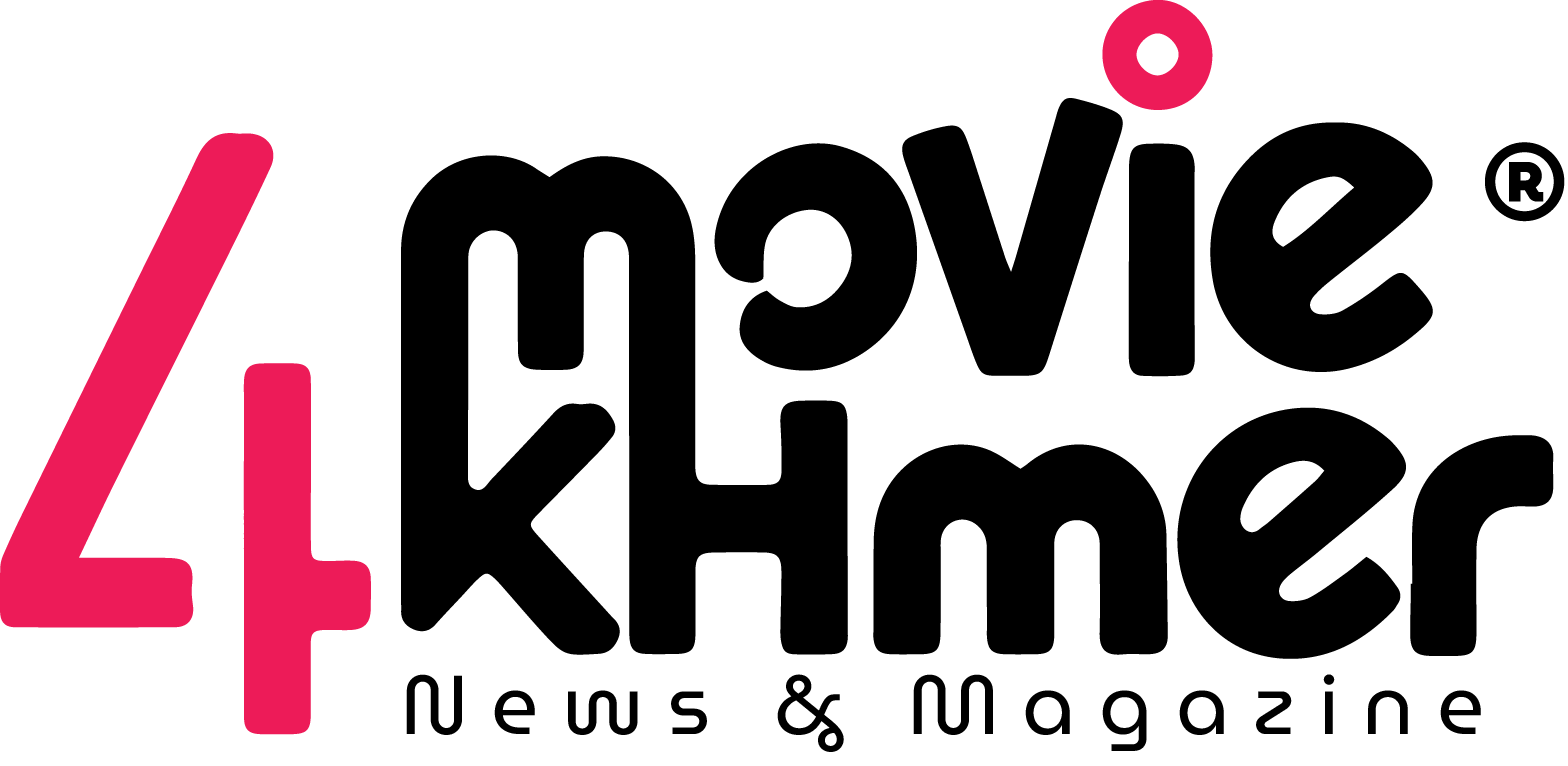Zoom has become an essential tool for students and teachers to stay connected in today’s online learning world. Whether you’re attending virtual classes, group study sessions, or meetings with your teachers, knowing how to use Zoom effectively can make your learning experience much smoother and more productive. Here are some easy tips to help you become a Zoom pro for school!
1. Set Up Your Zoom Account
Before your first class, create a free Zoom account using your school email if possible. This helps you keep everything organized and gives you access to important features like scheduling meetings and joining with one click.
2. Check Your Equipment
Make sure your computer or tablet has a working webcam, microphone, and stable internet connection. Testing these ahead of time can prevent interruptions during class.
3. Learn the Basic Controls
-
Mute/Unmute: Use the microphone button to mute yourself when you’re not speaking. This helps reduce background noise.
-
Start/Stop Video: Turn your camera on when you want to be seen and off if you need privacy.
-
Raise Hand: Use the “Raise Hand” feature to get the teacher’s attention without interrupting the class.
-
Chat: Send messages to the whole class or privately to the teacher or classmates.
4. Use Virtual Backgrounds Wisely
Zoom lets you add a virtual background to keep your space private or just for fun. Choose a simple, distraction-free background to keep the focus on your learning.
5. Stay Organized with Scheduling
If you have control over your meetings, use Zoom’s scheduling tool to set reminders for your classes and study groups. This keeps you on track and ready to join on time.
6. Participate Actively
Engage in your classes by asking questions, joining discussions, and using Zoom’s reaction emojis to show you’re following along. This helps make online learning more interactive and enjoyable.
7. Record Important Sessions (With Permission)
If your teacher allows, recording classes can help you review lessons later. Always ask for permission before recording to respect privacy.
8. Manage Your Screen Sharing
If you need to present work or share notes, practice how to share your screen. Only share the window or app you need to keep your other files private.
9. Stay Safe and Respectful
Keep your Zoom sessions secure by not sharing meeting links publicly. Always follow your school’s guidelines on online behavior to create a positive learning environment.
By following these simple tips, you’ll feel more confident using Zoom for school. With practice, you’ll be able to focus on learning and making the most out of your virtual classes!