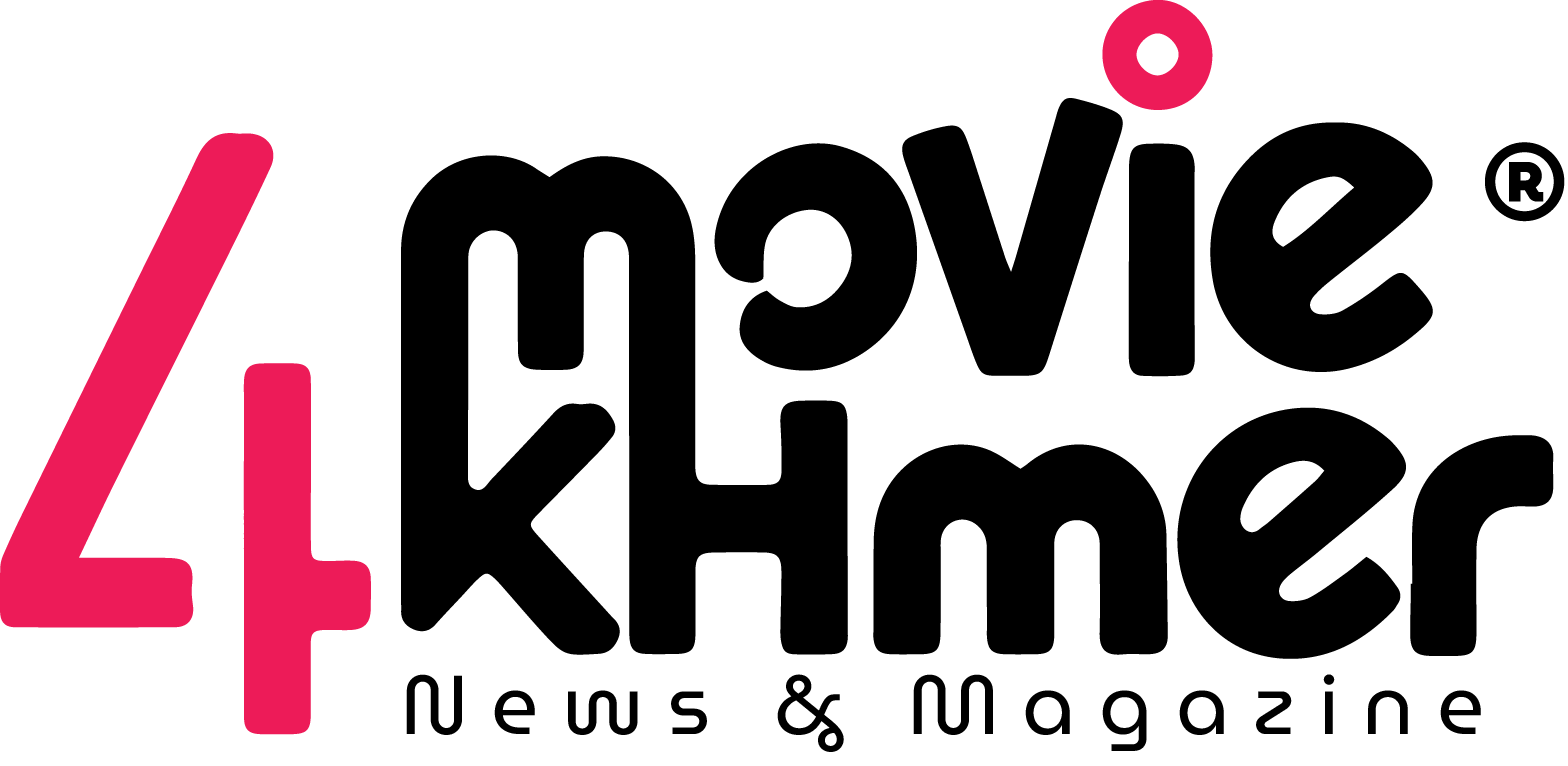Living and studying in a new country brings many exciting moments, and for international students in the United States, technology plays a big role in making daily life smoother. From managing schoolwork to staying connected with loved ones back home, knowing how to use technology wisely can make your experience more comfortable and enjoyable. Whether you are new to using certain tools or just want to become more efficient, learning a few practical tips can help you feel more confident every day.
Technology support does not only mean fixing broken devices or dealing with Wi-Fi problems. It also means learning how to manage your digital life effectively, keeping your information secure, and finding ways to make your academic and personal routine easier. With the right approach, technology can be a great friend that helps you study better, stay organized, and feel connected even when you are far from home.
One of the first things to focus on is setting up your digital tools properly when you arrive in the United States. This includes connecting to your college’s Wi-Fi network, accessing your school email account, and becoming familiar with the student portal or online learning platforms. Many universities use systems such as Canvas, Blackboard, or Google Classroom, which allow you to view class materials, submit assignments, and communicate with professors. If you are unsure how to use these systems, most schools offer free workshops or tutorials, either in person or online. Taking advantage of those resources can save you a lot of time later.
Your devices, like laptops and phones, are essential for both schoolwork and personal life, so it’s a good idea to learn basic troubleshooting. For example, knowing how to restart a device when it freezes, update your software regularly, and back up your data can prevent bigger problems. Many students forget to back up their files, and losing an important essay or research paper can be stressful. You can use cloud storage options such as Google Drive, Dropbox, or OneDrive, which offer free space for storing important documents. This also helps you access your files from anywhere, which is very helpful when using computers in libraries or labs.
Internet connectivity is another area where small tips make a big difference. If you live in a dorm, you’ll likely have access to campus Wi-Fi, but it can sometimes be slow when many students are online. In those cases, try connecting during non-peak hours or use an Ethernet cable if your computer allows it. When you’re off campus, many cafes and public libraries offer free Wi-Fi, though it’s best to avoid using public networks for sensitive activities such as online banking. Installing a virtual private network, or VPN, can help protect your data when you use public Wi-Fi.
Staying secure online should be one of your top priorities. Create strong passwords that include letters, numbers, and symbols, and avoid using the same password for multiple accounts. Many students also find password managers helpful for keeping track of login details safely. Enable two-factor authentication for important accounts like email or banking apps to add an extra layer of security. Cybersecurity awareness is especially important because international students are sometimes targeted by scams, such as fake calls pretending to be from government offices or technical support. Always verify the source before giving out personal information, and when in doubt, ask your university’s international office or IT help desk for advice.
Another important area of technology support is using academic tools to make your studies more efficient. There are many apps and software programs that can help with writing, organizing notes, or managing your schedule. Tools like Google Calendar or Microsoft Outlook are excellent for keeping track of deadlines, while note-taking apps such as Notion or Evernote help organize your study materials. For writing papers, Grammarly can help you check grammar and style, and citation managers like Zotero can simplify the process of referencing sources. Using these tools not only improves your academic performance but also saves valuable time.
Communication is another part of daily life where technology makes a big difference. Staying in touch with family and friends abroad can sometimes feel challenging because of time zone differences, but apps like WhatsApp, Zoom, and Google Meet make it easier. You can also join online communities for international students at your university or on social media platforms. These groups are great places to ask questions, share experiences, and find support from people who understand your situation.
If you ever run into technical issues, remember that most universities in the United States have dedicated technology support centers. These are staffed with professionals who can help you with problems such as connecting to campus Wi-Fi, setting up school email accounts, or installing required software. Many institutions also have online chat services where you can ask for help without visiting in person. Learning how to contact the IT help desk and knowing their working hours can make your life easier when unexpected problems arise.
Managing your digital well-being is another part of using technology responsibly. With so many classes, apps, and notifications, it’s easy to spend too much time in front of screens. Setting boundaries, such as turning off non-essential notifications or scheduling regular breaks, can help you stay balanced. There are even apps designed to help you focus, like Forest or Focus Booster, which encourage mindful use of your time. Staying digitally healthy also means getting enough rest, exercising, and spending time offline to recharge.
When you live in a new country, technology also becomes a bridge to cultural understanding. Watching American educational videos, listening to local podcasts, or using language-learning apps can help you improve your English and learn about everyday life in the United States. You can even explore digital libraries or virtual museum tours to enjoy learning experiences beyond your campus. These small digital habits can enrich your time abroad and help you adapt more smoothly to a new environment.
Finally, remember that technology should serve your goals, not control them. Use it as a tool to support your studies, communication, and personal growth. Whenever you feel overwhelmed by digital tasks, step back and organize what truly matters. With a little practice and curiosity, you will become comfortable navigating new systems and confident in managing your tech needs independently.
In the end, being an international student in the USA is not just about learning in classrooms but also about adapting to a new digital world. With the right approach to technology, you can simplify your daily responsibilities, protect your privacy, and make the most of your study experience. Every small step you take to understand and manage technology better helps you feel more at home and ready to succeed in your academic journey.