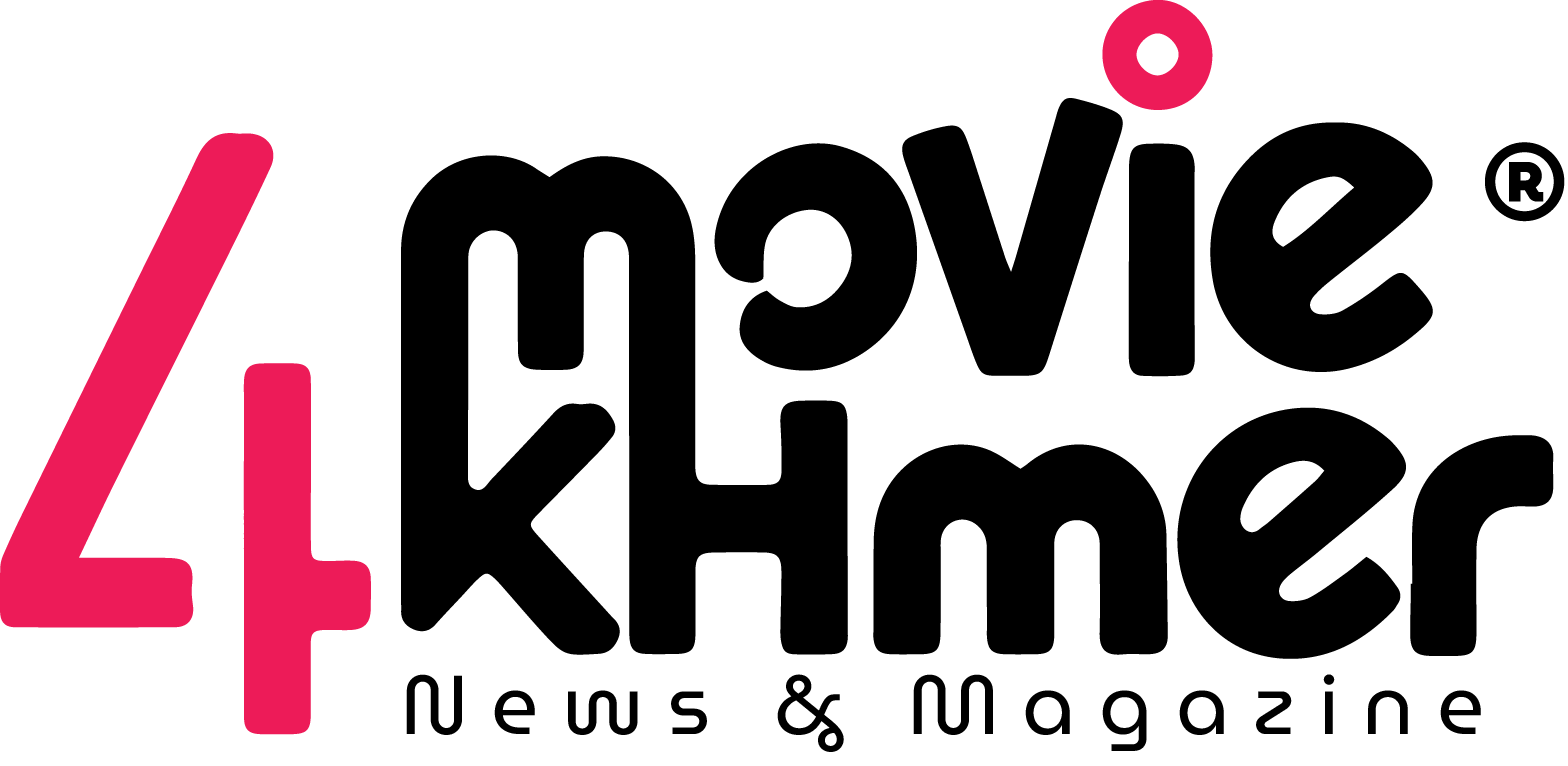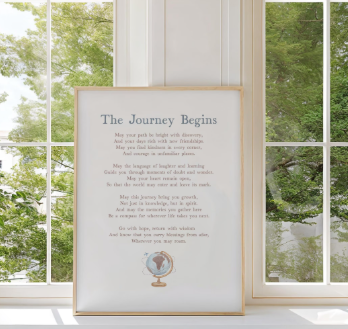Living and studying in the United States as an international student can be an exciting journey, filled with opportunities to learn, connect, and grow. However, adapting to everyday technology needs in a new country can feel overwhelming at first. From choosing the right devices to managing online accounts, ensuring internet access, and protecting digital privacy, technology plays a huge role in your success as a student. Managing it efficiently can make your academic life smoother and your daily routine more comfortable.
One of the first steps in managing your technology needs begins before classes even start. Having the right devices makes a significant difference in how you study and stay organized. Most universities recommend bringing a reliable laptop that can handle academic tasks like research, writing, and virtual meetings. If you are planning to study design, engineering, or computer science, consider a device with higher processing power to handle specific software. A lightweight laptop can be a great choice for students who move between classes frequently. In addition to a laptop, a smartphone with a good data plan can be your best companion for navigation, communication, and quick research.
Finding affordable technology is another practical challenge. While new electronics can be expensive, students can take advantage of educational discounts offered by companies such as Apple, Dell, and Microsoft. Many universities also have campus stores that sell laptops and accessories at reduced prices. Some schools even provide short-term laptop rentals or tech support centers where you can borrow devices if your own needs repair. Buying used or refurbished devices from verified sources is also a smart way to save money while maintaining quality.
Once you have your devices, setting up reliable internet access becomes essential. Most American universities offer free Wi-Fi on campus, which is convenient for study sessions and online classes. However, you will also need a personal internet connection for your off-campus housing. Several internet providers offer student-friendly plans with lower monthly costs and no long-term contracts. When choosing a plan, compare the speed, reliability, and cancellation policy to ensure it fits your budget and lifestyle. If you share an apartment with roommates, splitting the cost can make internet expenses much more manageable.
Staying connected goes beyond having devices and internet access. You will likely rely on multiple digital platforms for class materials, communication, and campus updates. Many American universities use systems such as Canvas, Blackboard, or Google Classroom for assignments and announcements. Taking time to learn how these platforms work will help you stay organized and avoid missing deadlines. You can also use productivity tools like Google Drive, Microsoft OneNote, or Notion to manage your notes, projects, and group work efficiently. Setting reminders and organizing files digitally will make your academic routine much easier to handle.
Managing technology wisely also includes keeping your data safe. As an international student, you will often access sensitive accounts, such as your school portal, bank, and visa application sites. It is important to use strong, unique passwords and enable two-factor authentication whenever possible. Avoid connecting to public Wi-Fi networks when accessing personal information, as they can sometimes expose your data to risks. Consider installing antivirus software or using built-in security features on your laptop to protect against malware. Keeping your devices updated is another simple habit that helps maintain security and system performance.
Technology also plays a big role in communication and staying connected with family and friends back home. Using reliable messaging apps and video platforms can make the distance feel smaller. Applications such as WhatsApp, Zoom, and Google Meet are commonly used for international calls and virtual gatherings. For everyday messaging in the United States, platforms like iMessage or Messenger are popular among students. While technology makes it easier to stay in touch, it is also important to balance screen time with in-person social experiences on campus.
Managing your technology needs also includes handling academic software and resources. Many courses in the U.S. require specific programs for research, writing, or data analysis. Your university may provide free or discounted access to software like Microsoft Office, MATLAB, or Adobe Creative Cloud. Take advantage of these resources to avoid paying for individual subscriptions. Additionally, learn to use your university’s online library system to access digital journals, books, and academic databases. These tools not only support your coursework but also help you improve your research skills.
Beyond academics, technology can help you navigate everyday life in the U.S. Apps for transportation, shopping, and payments can make your routine much smoother. Google Maps or Apple Maps are essential for getting around, especially if you are new to the area. For public transportation, local transit apps can show schedules and routes in real time. Mobile payment platforms like Apple Pay, Venmo, or PayPal make it easy to split bills or shop online securely. Learning how to use these apps effectively saves time and reduces stress in your daily life.
Another aspect of managing technology is keeping your digital life balanced. It is easy to get absorbed in screens, especially when most academic and social activities involve technology. Setting limits for social media use or scheduling offline breaks can help maintain mental well-being. Some students find it helpful to turn off notifications during study hours or use apps that encourage focused work, such as Forest or Pomodoro timers. Maintaining a balance between digital productivity and real-life experiences ensures that technology remains a helpful tool rather than a distraction.
Finally, knowing where to seek help with technology issues is important. Most universities have an information technology (IT) department that provides technical support for students. They can assist with Wi-Fi setup, software installation, or troubleshooting problems with your student account. Some even offer workshops that teach basic computer skills or cybersecurity awareness. Reaching out early when problems arise can save you from stress during busy academic periods.
In summary, managing everyday technology needs as an international student in the USA requires planning, awareness, and balance. Choosing the right devices, ensuring affordable internet, learning digital platforms, and maintaining online security are all key steps to a smooth academic experience. Technology can make your life in the U.S. more efficient, connected, and enjoyable when used wisely. By staying organized and seeking help when needed, you can make the most of the digital tools available to you and focus more on your education and personal growth.