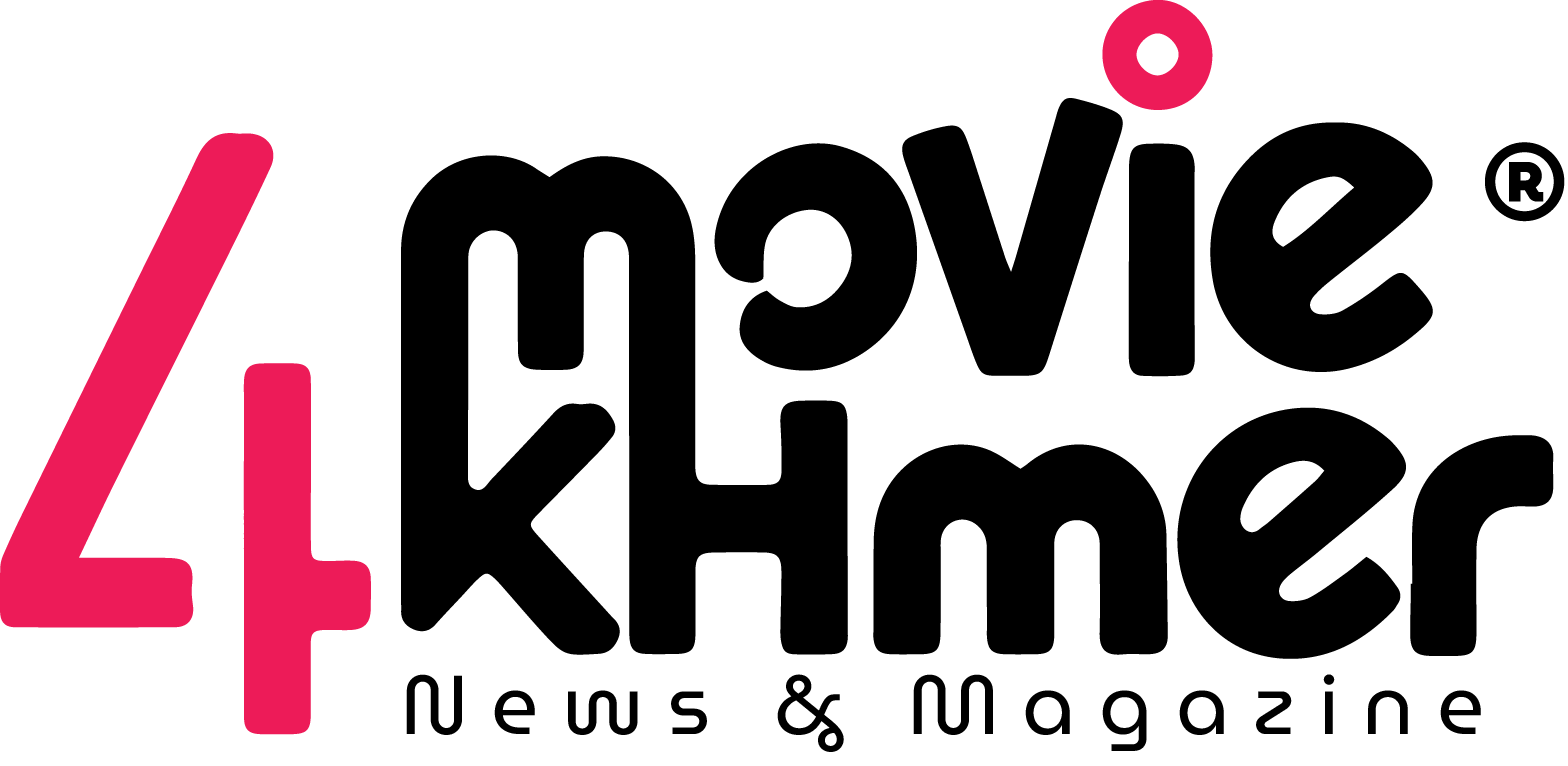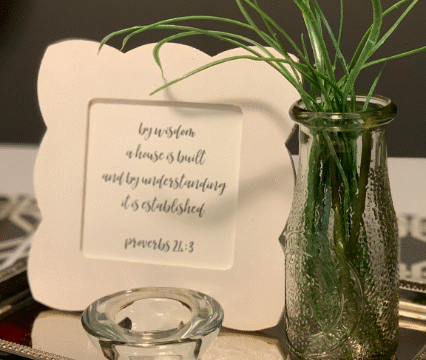Color coding is a simple and effective way to bring clarity to your schedule. Whether you’re a student, a busy professional, or someone managing multiple responsibilities, using colors to organize your time can help you stay focused, reduce stress, and boost productivity. Here’s how to use color coding to manage your time with ease and confidence.
Why Color Coding Works
Colors are visual cues that help our brains process information quickly. When applied to your calendar or planner, color coding allows you to:
-
Differentiate between types of tasks at a glance
-
Stay motivated with a visually appealing layout
-
Identify time usage patterns and improve planning
Step-by-Step Guide to Color Coding
1. Choose Your Categories
Start by identifying key areas of your life or types of tasks. Common categories include:
-
Work or school tasks
-
Personal time
-
Exercise or wellness
-
Family or social activities
-
Appointments or errands
2. Assign a Color to Each Category
Pick distinct, easy-to-recognize colors. For example:
-
Blue for work or school
-
Green for health and fitness
-
Yellow for personal time or hobbies
-
Red for urgent tasks or deadlines
-
Purple for family or social time
Tip: Stick with the same colors across all your planning tools (digital or paper) to keep things consistent.
3. Apply Colors to Your Calendar
Use your color system in your planner or digital calendar:
-
In paper planners, use highlighters or colored pens.
-
In digital apps like Google Calendar, assign colors to events or calendars.
This makes it easier to spot time conflicts or overloads and to maintain a healthy balance.
4. Review and Adjust Weekly
Set aside a few minutes each week to review your color-coded schedule. Ask yourself:
-
Am I giving enough time to each area?
-
Do I need to shift anything to reduce stress or improve balance?
This regular check-in helps you stay on track and make improvements over time.
Tips to Make Color Coding Work for You
-
Don’t use too many colors. Stick to 4–6 to avoid confusion.
-
Use symbols or icons along with colors if needed for more clarity.
-
Keep your color key nearby if you’re using a paper planner.
-
Use it consistently. Color coding is most helpful when it’s part of your regular routine.
Final Thoughts
Using color coding for time management is a small change that can make a big difference. It helps you see your day more clearly, manage your energy better, and stay on top of your goals. With a bit of planning and consistency, your color-coded system can become a trusted tool for managing your time more effectively.