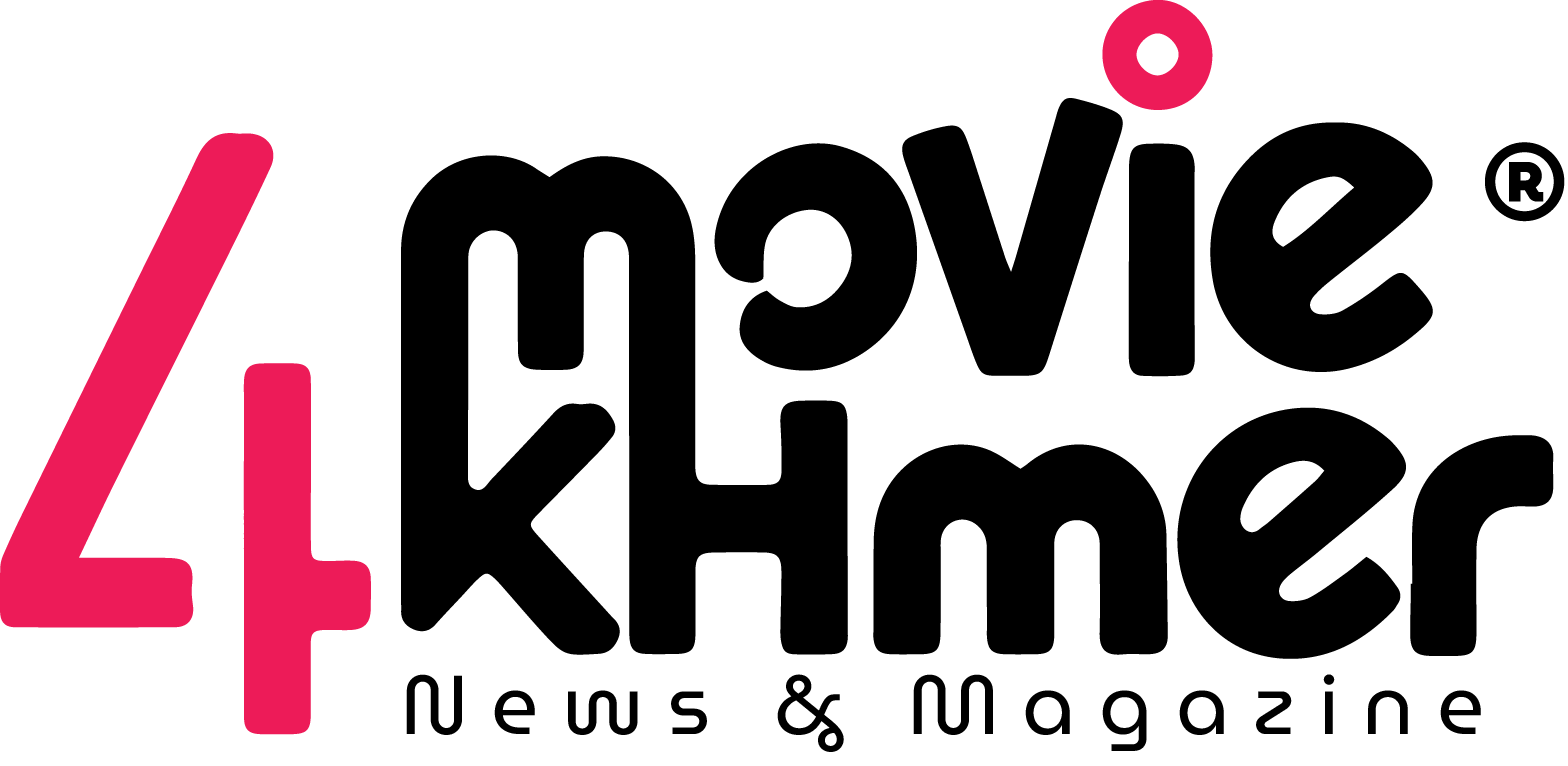Studying online gives you more freedom but it also means staying organized is completely up to you. That’s where digital planners come in! Whether you’re juggling assignments, classes, or personal goals, a digital planner can help you stay on track and make your study routine smoother.
Here’s how to use digital planners to succeed in your online learning journey.
1. Choose the Right Digital Planner
Start by picking a digital planner that fits your needs. Some are simple calendars, while others offer full weekly spreads, to-do lists, and habit trackers.
Popular platforms to try:
-
GoodNotes or Notability (great for iPad with Apple Pencil)
-
OneNote or Evernote (syncs across devices)
-
Trello, Notion, or Google Calendar (for flexible layouts)
Look for one that feels easy to use and aligns with your learning style.
2. Set Up Your Weekly Study Schedule
Block out regular study times during the week just like you would for in-person classes. Include:
-
Class sessions
-
Reading time
-
Assignment due dates
-
Breaks and self-care
Color-coding your tasks can also make your planner more visually clear and engaging.
3. Use To-Do Lists for Daily Focus
Each day, create a simple checklist of your top 3–5 tasks. Digital planners often let you:
-
Check off completed items (very satisfying!)
-
Move unfinished tasks to the next day
-
Add reminders for important deadlines
This helps you stay motivated without feeling overwhelmed.
4. Track Assignments and Exams
Many digital planners include assignment trackers. Use them to:
-
Log due dates
-
Break big projects into smaller steps
-
Monitor your progress
You can even add countdowns to exams or alerts for upcoming quizzes so nothing sneaks up on you.
5. Reflect and Adjust Weekly
At the end of each week, take five minutes to reflect:
-
What went well?
-
What could improve?
-
Are you sticking to your study goals?
Digital planners make it easy to adjust your schedule and keep growing.
6. Stay Consistent and Make It Fun
Personalize your digital planner with:
-
Stickers or icons
-
Motivational quotes
-
Color themes or custom covers
The more you enjoy using your planner, the more likely you are to stick with it!
Final Thought
A digital planner isn’t just about staying organized—it’s a tool for building better study habits, managing your time, and reducing stress. With the right setup and consistency, you can use it to take control of your online learning experience.