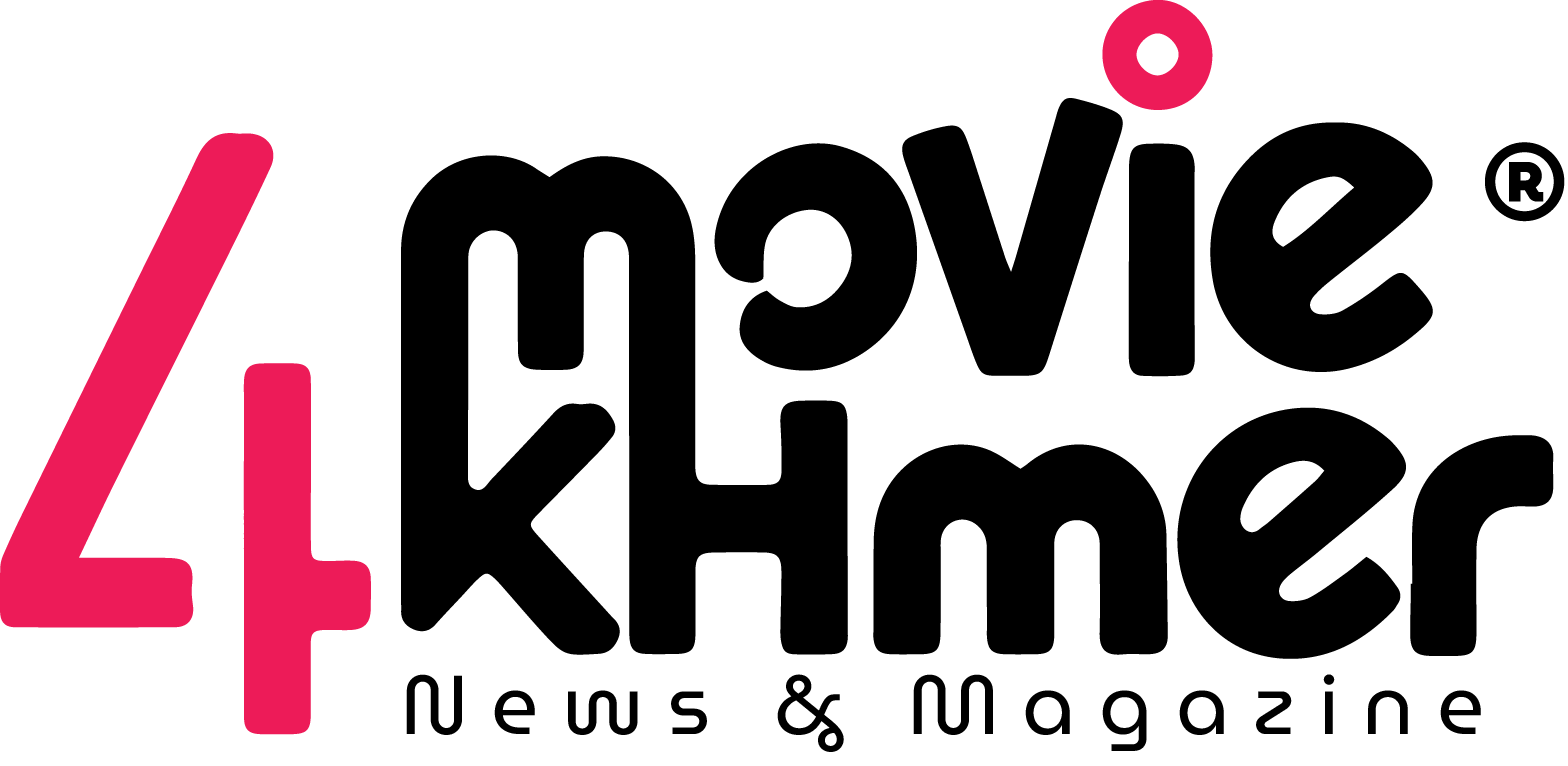Online whiteboards are powerful tools that help students, educators, and teams work together in real time, no matter their location. Whether you are brainstorming, studying, or teaching, these digital platforms can make learning more engaging and interactive. Here is a guide to using online whiteboards effectively.
What Is an Online Whiteboard?
An online whiteboard is a virtual space that mimics a traditional whiteboard, allowing users to draw, write, insert images, and organize content visually. Common platforms include Miro, Jamboard, and Microsoft Whiteboard. These tools are accessible through web browsers or apps and support multiple users working at once.
Benefits of Online Whiteboards
- Real-time collaboration: Multiple users can interact on the same board simultaneously.
- Visual learning support: Helps explain ideas through diagrams, color-coding, and images.
- Accessible from anywhere: Users can join using various devices with internet access.
- Save and revisit: Work can be saved and reviewed later for ongoing projects.
How to Use Online Whiteboards Effectively
- Choose the Right Tool
Select a platform that meets your needs. For example, Miro is feature-rich and ideal for professional collaboration, while Jamboard is simple and works well for classroom use. - Set Clear Objectives
Define your purpose before you start. Are you taking notes, planning a group project, or explaining a topic? Setting a goal helps structure the board more effectively. - Organize Content Visually
Use different colors, shapes, and lines to create clear distinctions between ideas. This visual organization makes information easier to understand and remember. - Avoid Clutter
Keep the board neat by spacing out elements and labeling them clearly. Use sections or frames to separate different topics or activities. - Invite Others to Collaborate
Share your board with classmates or colleagues to collaborate in real time. Most platforms offer permission settings so you can control who can view or edit. - Save and Share Your Work
After finishing, export the board as a PDF or image if needed. You can also share the board’s link for ongoing access or presentation.
Best Use Cases for Students
- Group study sessions
- Brainstorming and mind mapping
- Solving math and science problems
- Project planning and task management
- Collaborative writing and editing
Conclusion
Online whiteboards are excellent tools for enhancing communication and learning in digital environments. By choosing the right tool, organizing your board, and working with others, you can make your learning experience more productive and enjoyable.