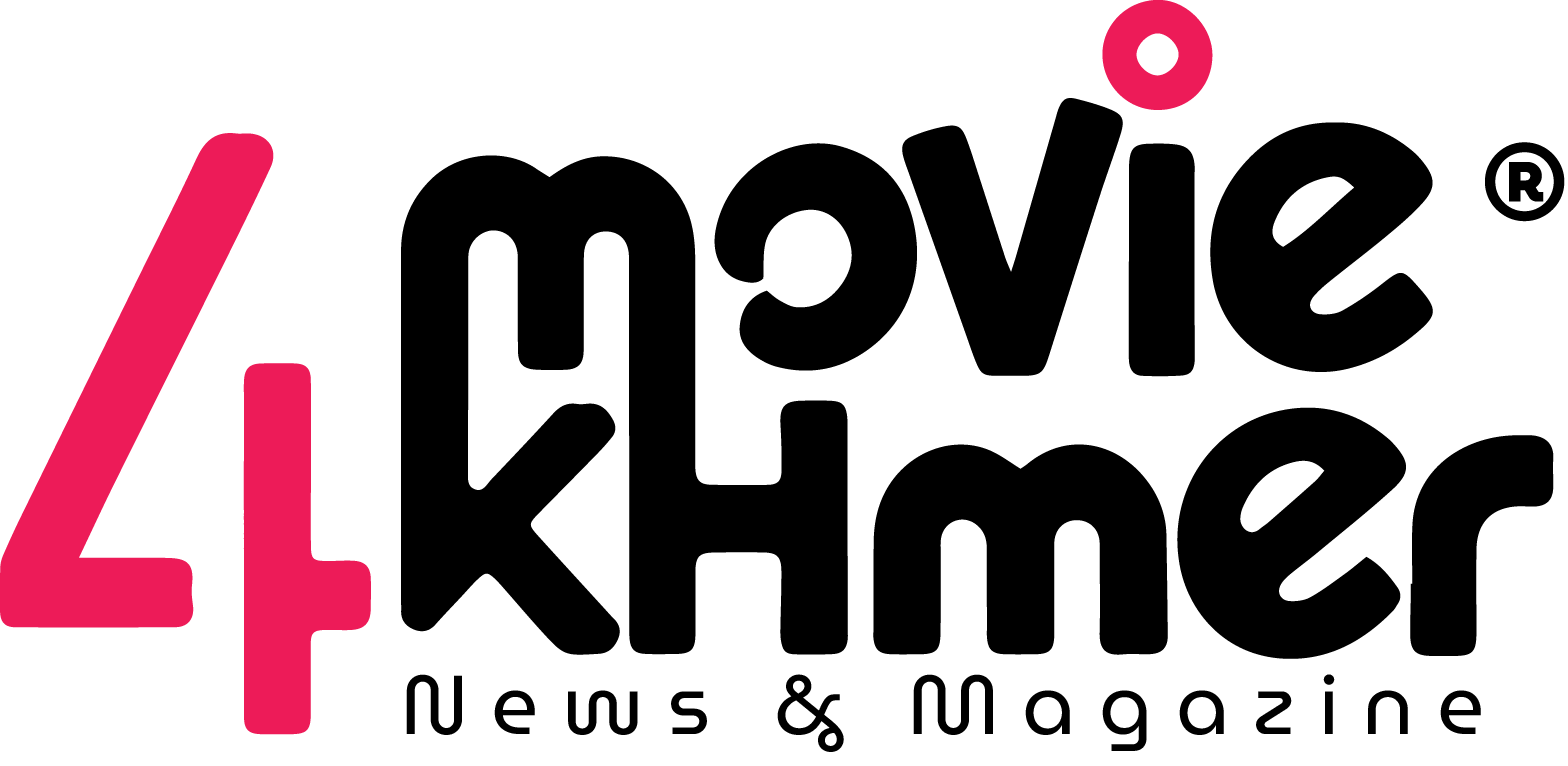Time blocking is a powerful time management technique that can help you stay organized, reduce distractions, and make steady progress in your online studies. By assigning specific time slots to tasks, you can improve your focus and make better use of your day.
What Is Time Blocking?
Time blocking involves dividing your day into blocks of time, with each block dedicated to a specific activity or task. Instead of working from a to-do list, you follow a schedule that tells you what to work on and when. This method works especially well for students learning online, where structure can sometimes be lacking.
Why Time Blocking Helps
-
Increases focus: When your attention is directed to one task at a time, you’re less likely to multitask or get distracted.
-
Encourages discipline: It helps form a consistent study habit by guiding your day.
-
Reduces stress: Planning your day in advance removes the pressure of last minute decisions.
-
Improves productivity: Clear start and end times help you stay on track and avoid procrastination.
Steps to Learn Time Blocking
1. Identify Your Priorities
Start by listing your classes, assignments, revision time, and personal commitments. Knowing what matters most helps you decide how to allocate your time.
2. Choose a Planning Tool
You can use a paper planner, calendar app, or digital tool like Google Calendar or Notion. Choose a method that fits your style and is easy to update.
3. Break Tasks Into Chunks
Divide larger tasks (like writing an essay or studying for an exam) into smaller, manageable parts. Assign each part to a block of time throughout your week.
4. Block Out Fixed Activities
Schedule your live classes, meals, and other non-negotiable commitments first. This helps you see what open time is available for studying.
5. Fill in Study Sessions
Use your open blocks for focused study time. Be specific label blocks like “Read Chapter 3” or “Review Lecture Notes,” not just “Study.”
6. Add Breaks and Flex Time
Include short breaks to rest and prevent burnout. Also, leave room for unexpected delays by keeping a flexible block or two.
7. Review and Adjust
At the end of the day or week, review your schedule. What worked? What didn’t? Adjust your blocks as needed to make your time plan even better.
Tips for Success
-
Start with just one or two blocked days per week and build up gradually.
-
Use timers to stay focused during your time blocks.
-
Color code your calendar to easily distinguish between tasks.
-
Be kind to yourself perfection isn’t the goal; consistency is.
Final Thought
Time blocking isn’t about squeezing every minute of your day. It’s about giving your time a clear purpose so you can study more effectively and feel more in control. With practice, it can become a reliable tool in your online learning journey.